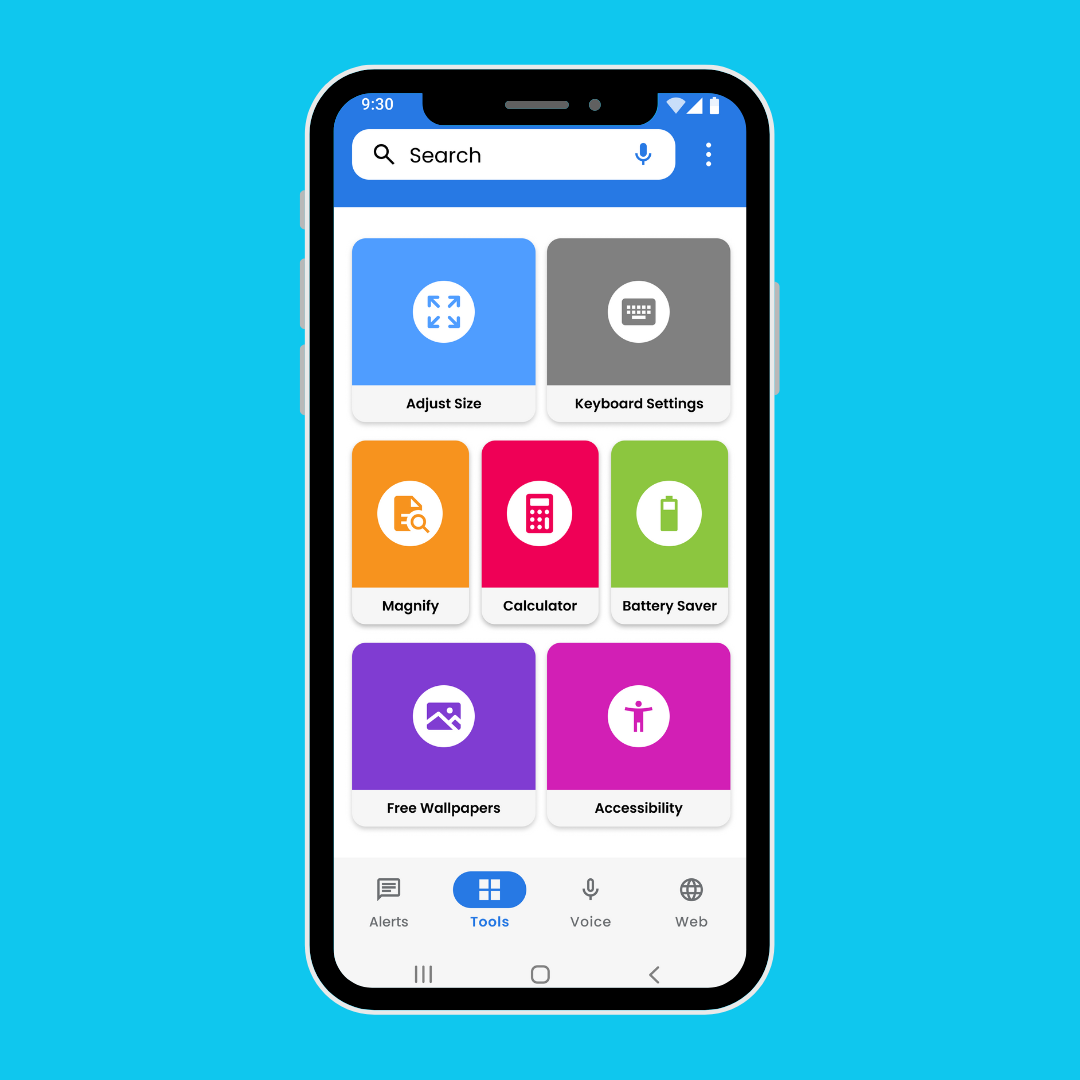Why a Simplified Home Screen Can Make Your Phone Experience Better
Your smartphone should be easy to use, not a source of frustration. If you constantly find yourself searching through cluttered menus, struggling to find apps, or tapping through multiple screens just to make a call, it might be time for a change. Big Keyboard: Easy Launcher is designed to simplify your phone experience with a clean, intuitive home screen layout that puts everything you need right at your fingertips.
The Problem with Cluttered Home Screens
Most Android home screens are packed with tiny icons, confusing folders, and unnecessary distractions. This can make even the simplest tasks—like making a call, sending a text, or opening an app—feel more complicated than they should be. If you’ve ever felt frustrated trying to navigate your phone, you’re not alone. The more time you spend searching for features or correcting mistakes from mis-taps, the less convenient your device becomes.
That’s why having a well-organized home screen can make a huge difference in how you use your phone daily. With Big Keyboard: Easy Launcher, your smartphone experience becomes clearer, easier, and more efficient.
How Big Keyboard: Easy Launcher Simplifies Your Phone
Instead of navigating through multiple menus just to find what you need, Big Keyboard: Easy Launcher streamlines your experience. With quick-swipe shortcuts, you can access your most-used features instantly by simply swiping right. Larger, easy-to-read icons ensure that you’re never squinting at small text or searching for apps lost in a cluttered screen. One-tap calling and messaging make staying connected easier, while hands-free voice search allows you to browse the web, find contacts, and control your device without even touching your screen.
Beyond these features, Big Keyboard: Easy Launcher includes a built-in magnifier and flashlight, offering a practical solution for reading small print or navigating dimly lit spaces. The ability to personalize your home screen with free wallpapers ensures that your device is not only functional but also visually appealing.
Why an Intuitive Home Screen Matters
A well-designed home screen does more than just make your phone look good—it improves your overall experience. By reducing clutter and simplifying navigation, you save time and minimize frustration. No longer will you have to scroll endlessly or dig through app folders just to perform simple tasks. Instead, your most-used tools will always be within reach.
The advantages of a simplified home screen go beyond convenience. Larger icons and text reduce eye strain, making it easier to navigate and interact with your device. The risk of tapping the wrong app or struggling with tiny buttons is significantly lowered, ensuring that every action is smooth and intentional. When your phone is easy to use, it naturally enhances productivity, helping you stay organized and efficient throughout your day.
If you’ve ever wished your phone could be simpler and more intuitive, Big Keyboard: Easy Launcher is here to help.
How to Get Started with a Cleaner Home Screen
Getting started is quick and easy. First, download Big Keyboard: Easy Launcher from the Google Play Store. Once installed, set up your home screen with large, easy-to-use icons and quick-access tools. By swiping right, you’ll have immediate access to your favorite features, contacts, and the voice search function. To make your phone even more personalized, choose from a selection of free wallpapers and adjust your display settings to your preference.
With just a few simple steps, you can transform your phone into an easy-to-navigate, frustration-free device.
Make Your Smartphone Work for You
Your phone should make your life easier, not harder. With Big Keyboard: Easy Launcher, you’ll enjoy a home screen that’s built for simplicity, efficiency, and ease of use. Whether you’re making a call, sending a message, or just looking for an app, everything is exactly where you need it—without the hassle.
Download Big Keyboard: Easy Launcher today and experience the difference.